
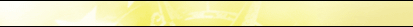




 |
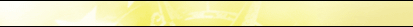    |

|
Как автоматически заполнить поля формы в IEDelphi , Интернет и Сети , БраузерАвтор: http://www.swissdelphicenter.ch
{
This example shows how to automatically fill in a search string
in the "Search Tip" page and click the search button.
}
uses
MSHTML_TLB;
// first navigate to tipspage
procedure TForm1.Button1Click(Sender: TObject);
begin
Webbrowser1.Navigate('http://www.swissdelphicenter.ch/en/tipsuchen.php');
end;
// Try to access IE instance and fill out the search field with
// a text and click the search button
procedure TForm1.Button3Click(Sender: TObject);
var
hIE: HWND;
ShellWindow: IShellWindows;
WB: IWebbrowser2;
spDisp: IDispatch;
IDoc1: IHTMLDocument2;
Document: Variant;
k, m: Integer;
ovElements: OleVariant;
i: Integer;
begin
ShellWindow := CoShellWindows.Create;
// get the running instance of Internet Explorer
for k := 0 to ShellWindow.Count do
begin
spDisp := ShellWindow.Item(k);
if spDisp = nil then
Continue;
// QueryInterface determines if an interface can be used with an object
spDisp.QueryInterface(iWebBrowser2, WB);
if WB <> nil then
begin
WB.Document.QueryInterface(IHTMLDocument2, iDoc1);
if iDoc1 <> nil then
begin
WB := ShellWindow.Item(k) as IWebbrowser2;
begin
Document := WB.Document;
// count forms on document and iterate through its forms
for m := 0 to Document.forms.Length - 1 do
begin
ovElements := Document.forms.Item(m).elements;
// iterate through elements
for i := 0 to ovElements.Length - 1 do
begin
// when input fieldname is found, try to fill out
try
if (CompareText(ovElements.item(i).tagName, 'INPUT') = 0) and
(CompareText(ovElements.item(i).type, 'text') = 0) then
begin
ovElements.item(i).Value := 'FindWindow';
end;
except
end;
// when Submit button is found, try to click
try
if (CompareText(ovElements.item(i).tagName, 'INPUT') = 0) and
(CompareText(ovElements.item(i).type, 'SUBMIT') = 0) and
(ovElements.item(i).Value = 'Search') then
// Suchen fьr German
begin
ovElements.item(i).Click;
end;
except
end;
end;
end;
end;
end;
end;
end;
end;
Привет! Вот перевод текста на русский язык: Код - пример автоматического заполнения строки поиска и нажатия кнопки "Поиск" на веб-странице с помощью Internet Explorer (IE) в Delphi. Вот шаг за шагом, что код делает:
Вот шаг за шагом, как это работает:
Альтернативное решение: Вместо использования Вот пример: Код более компактен и легче для чтения, так как он использует встроенные методы компонента Автоматическое заполнение полей формы в Internet Explorer с помощью Delphi. Комментарии и вопросыПолучайте свежие новости и обновления по Object Pascal, Delphi и Lazarus прямо в свой смартфон. Подпишитесь на наш
|
||||
©KANSoftWare (разработка программного обеспечения, создание программ, создание интерактивных сайтов), 2007 | ||||