
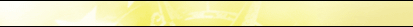




 |
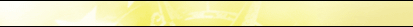    |

|
Ловить события мышки вне вашего приложенияDelphi , ОС и Железо , Мышка и КурсорЛовить события мышки вне вашего приложения
Оформил: DeeCo
unit Unit1;
interface
uses
Windows, Messages, SysUtils, Classes, Graphics, Controls, Forms,
Dialogs, AppEvnts, StdCtrls;
type
TForm1 = class(TForm)
ApplicationEvents1: TApplicationEvents;
Button_StartJour: TButton;
Button_StopJour: TButton;
ListBox1: TListBox;
procedure ApplicationEvents1Message(var Msg: tagMSG;
var Handled: Boolean);
procedure Button_StartJourClick(Sender: TObject);
procedure Button_StopJourClick(Sender: TObject);
procedure FormClose(Sender: TObject; var Action: TCloseAction);
private
{ Private declarations }
FHookStarted : Boolean;
public
{ Public declarations }
end;
var
Form1: TForm1;
implementation
{$R *.dfm}
var
JHook: THandle;
// The JournalRecordProc hook procedure is an application-defined or library-defined callback
// function used with the SetWindowsHookEx function.
// The function records messages the system removes from the system message queue.
// A JournalRecordProc hook procedure does not need to live in a dynamic-link library.
// A JournalRecordProc hook procedure can live in the application itself.
// WH_JOURNALPLAYBACK Hook Function
//Syntax
// JournalPlaybackProc(
// nCode: Integer; {a hook code}
// wParam: WPARAM; {this parameter is not used}
// lParam: LPARAM {a pointer to a TEventMsg structure}
// ): LRESULT; {returns a wait time in clock ticks}
function JournalProc(Code, wParam: Integer; var EventStrut: TEventMsg): Integer; stdcall;
var
Char1: PChar;
s: string;
begin
{this is the JournalRecordProc}
Result := CallNextHookEx(JHook, Code, wParam, Longint(@EventStrut));
{the CallNextHookEX is not really needed for journal hook since it it not
really in a hook chain, but it's standard for a Hook}
if Code < 0 then Exit;
{you should cancel operation if you get HC_SYSMODALON}
if Code = HC_SYSMODALON then Exit;
if Code = HC_ACTION then
begin
{
The lParam parameter contains a pointer to a TEventMsg
structure containing information on
the message removed from the system message queue.
}
s := '';
if EventStrut.message = WM_LBUTTONUP then
s := 'Left Mouse UP at X pos ' +
IntToStr(EventStrut.paramL) + ' and Y pos ' + IntToStr(EventStrut.paramH);
if EventStrut.message = WM_LBUTTONDOWN then
s := 'Left Mouse Down at X pos ' +
IntToStr(EventStrut.paramL) + ' and Y pos ' + IntToStr(EventStrut.paramH);
if EventStrut.message = WM_RBUTTONDOWN then
s := 'Right Mouse Down at X pos ' +
IntToStr(EventStrut.paramL) + ' and Y pos ' + IntToStr(EventStrut.paramH);
if (EventStrut.message = WM_RBUTTONUP) then
s := 'Right Mouse Up at X pos ' +
IntToStr(EventStrut.paramL) + ' and Y pos ' + IntToStr(EventStrut.paramH);
if (EventStrut.message = WM_MOUSEWHEEL) then
s := 'Mouse Wheel at X pos ' +
IntToStr(EventStrut.paramL) + ' and Y pos ' + IntToStr(EventStrut.paramH);
if (EventStrut.message = WM_MOUSEMOVE) then
s := 'Mouse Position at X:' +
IntToStr(EventStrut.paramL) + ' and Y: ' + IntToStr(EventStrut.paramH);
if s <> '' then
Form1.ListBox1.ItemIndex := Form1.ListBox1.Items.Add(s);
end;
end;
procedure TForm1.Button_StartJourClick(Sender: TObject);
begin
if FHookStarted then
begin
ShowMessage('Mouse is already being Journaled, can not restart');
Exit;
end;
JHook := SetWindowsHookEx(WH_JOURNALRECORD, @JournalProc, hInstance, 0);
{SetWindowsHookEx starts the Hook}
if JHook > 0 then
begin
FHookStarted := True;
end
else
ShowMessage('No Journal Hook availible');
end;
procedure TForm1.Button_StopJourClick(Sender: TObject);
begin
FHookStarted := False;
UnhookWindowsHookEx(JHook);
JHook := 0;
end;
procedure TForm1.ApplicationEvents1Message(var Msg: tagMSG;
var Handled: Boolean);
begin
{the journal hook is automaticly camceled if the Task manager
(Ctrl-Alt-Del) or the Ctrl-Esc keys are pressed, you restart it
when the WM_CANCELJOURNAL is sent to the parent window, Application}
Handled := False;
if (Msg.message = WM_CANCELJOURNAL) and FHookStarted then
JHook := SetWindowsHookEx(WH_JOURNALRECORD, @JournalProc, 0, 0);
end;
procedure TForm1.FormClose(Sender: TObject; var Action: TCloseAction);
begin
{make sure you unhook it if the app closes}
if FHookStarted then
UnhookWindowsHookEx(JHook);
end;
end.
Программный код на Delphi, демонстрирующий установку хука для захвата событий мыши вне области приложения. Функция Процедуры Вот некоторые потенциальные улучшения:
Вот альтернативное решение с использованием встроенного компонента В этом коде компонент Ловить события мышки вне вашего приложения: статья рассказывает о способе поймать события мыши в Windows, не используя традиционных окон и форм, а также предоставляет пример на Delphi. Комментарии и вопросыПолучайте свежие новости и обновления по Object Pascal, Delphi и Lazarus прямо в свой смартфон. Подпишитесь на наш :: Главная :: Мышка и Курсор ::
|
||||
©KANSoftWare (разработка программного обеспечения, создание программ, создание интерактивных сайтов), 2007 | ||||