
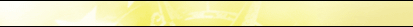




 |
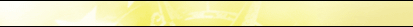    |

|
Изменить цвет неактивного TEditDelphi , Компоненты и Классы , TEditИзменить цвет неактивного TEdit
Оформил: DeeCo
{Question:
How can I change the color of a disabled (Edit1.Enabled := false;) control?
I do not want the normal grey color.
Answer:
Two options:
1) place the control on a panel and disable the panel instead of the control.
This way the color stays to whatever you set it.
2) make a descendent and take over the painting when it is disabled.
Here is an example:}
unit PBExEdit;
interface
uses
Windows, Messages, SysUtils, Classes, Graphics, Controls,
Forms, Dialogs, StdCtrls;
type
TPBExEdit = class(TEdit)
private
{ Private declarations }
FDisabledColor: TColor;
FDisabledTextColor: TColor;
procedure WMPaint(var msg: TWMPaint); message WM_PAINT;
procedure WMEraseBkGnd(var msg: TWMEraseBkGnd); message WM_ERASEBKGND;
procedure SetDisabledColor(const Value: TColor); virtual;
procedure SetDisabledTextColor(const Value: TColor); virtual;
protected
{ Protected declarations }
public
{ Public declarations }
constructor Create(aOwner: TComponent); override;
published
{ Published declarations }
property DisabledTextColor: TColor read FDisabledTextColor
write SetDisabledTextColor default clGrayText;
property DisabledColor: TColor read FDisabledColor
write SetDisabledColor default clWindow;
end;
procedure Register;
implementation
procedure Register;
begin
RegisterComponents('PBGoodies', [TPBExEdit]);
end;
constructor TPBExEdit.Create(aOwner: TComponent);
begin
inherited;
FDisabledColor := clWindow;
FDisabledTextColor := clGrayText;
end;
procedure TPBExEdit.SetDisabledColor(const Value: TColor);
begin
if FDisabledColor <> Value then
begin
FDisabledColor := Value;
if not Enabled then
Invalidate;
end;
end;
procedure TPBExEdit.SetDisabledTextColor(const Value: TColor);
begin
if FDisabledTextColor <> Value then
begin
FDisabledTextColor := Value;
if not Enabled then
Invalidate;
end;
end;
procedure TPBExEdit.WMEraseBkGnd(var msg: TWMEraseBkGnd);
var
Canvas: TCanvas;
begin
if Enabled then
inherited
else
begin
Canvas:= TCanvas.Create;
try
Canvas.Handle := msg.DC;
SaveDC(msg.DC);
try
canvas.Brush.Color := FDisabledColor;
canvas.Brush.Style := bsSolid;
canvas.Fillrect(clientrect);
msg.Result := 1;
finally
RestoreDC(msg.DC, - 1);
end;
finally
canvas.free
end;
end;
end;
procedure TPBExEdit.WMPaint(var msg: TWMPaint);
var
Canvas: TCanvas;
ps: TPaintStruct;
CallEndPaint: Boolean;
begin
if Enabled then
inherited
else
begin
CallEndPaint := False;
Canvas:= TCanvas.Create;
try
if msg.DC <> 0 then
begin
Canvas.Handle := msg.DC;
ps.fErase := true;
end
else
begin
BeginPaint(Handle, ps);
CallEndPaint:= True;
Canvas.handle := ps.hdc;
end;
if ps.fErase then
Perform(WM_ERASEBKGND, Canvas.Handle, 0);
SaveDC(canvas.handle);
try
Canvas.Brush.Style := bsClear;
Canvas.Font := Font;
Canvas.Font.Color := FDisabledTextColor;
Canvas.TextOut(1, 1, Text);
finally
RestoreDC(Canvas.Handle, - 1);
end;
finally
if CallEndPaint then
EndPaint(handle, ps);
Canvas.Free
end;
end;
end;
end.
Код предоставленного компонента Вот разбивка кода:
Чтобы использовать этот компонент, вам нужно создать экземпляр Вот пример изменения цвета: В этом примере компонент Изменить цвет неактивного TEdit можно за счет создания наследника класса TEdit и перерисовки его в момент деактивации. Комментарии и вопросыПолучайте свежие новости и обновления по Object Pascal, Delphi и Lazarus прямо в свой смартфон. Подпишитесь на наш
|
||||
©KANSoftWare (разработка программного обеспечения, создание программ, создание интерактивных сайтов), 2007 | ||||